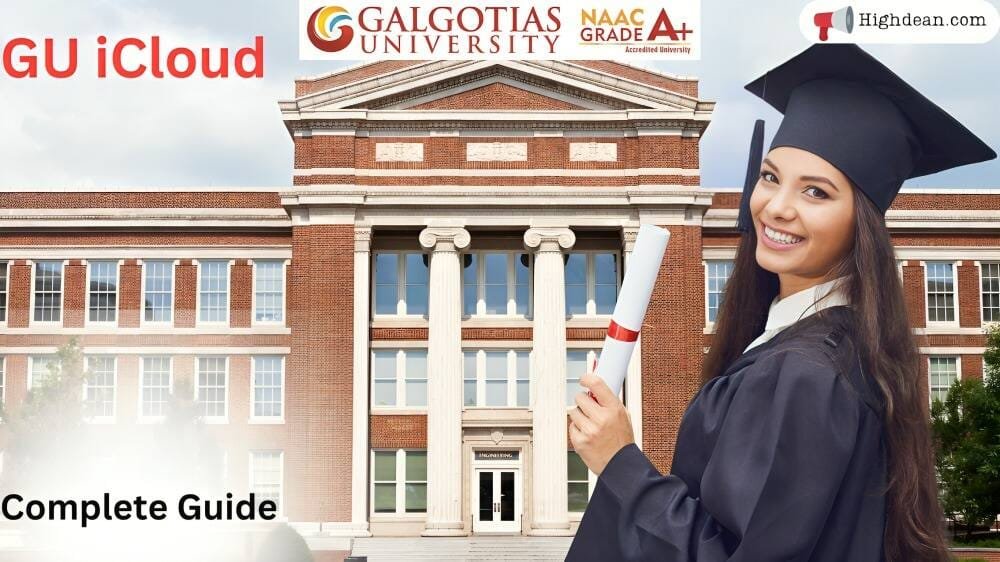Managing educational operations efficiently is very difficult for universities and colleges. Galgotias University (GU), a UGC-registered institution with an A+ NAAC grade, has made significant strides in this area with the launch of GU iCloud. This student and academic focused cloud platform assists the university experience by making core academic and administrative information easily accessible. Just to check attendance, download admit cards or submit assignments, students get everything they need on this platform.
What is GU ICloud?
GU.Icloud is a cloud based online portal for Galgotias University mainly meant for the use of students, faculty members and the administrators of the university they refer to as GU ICloud. GU.Icloud is supported on different device types, such as desktops, notebooks, as well as portable devices. Users can use it to view timetables, attendance details, course results, performance, and even assignments at their convenience.
GU ICloud Features!

GU.Icloud can indeed be described as stuffed with numerous features designed for both students and faculty members.
For Students
- Online Meeting Access: It has made it possible for students to have virtual meetings with the faculty members from any place, especially while working on group tasks or consultations.
- Study Material Access: Download notes, assignments, other resources in the go.
- Assignment Storage: This preserves all your academic documents safely in the cloud with very strong privacy policies to cover them.
- Attendance Tracking: Be aware of the records and track the attendance of the students in real-time.
For Faculty
- Profile Management: Has features for updating personal and professional profiles, managing lectures and other academic-related tasks, and applying for leaves.
- Assignment Creation: Upload and set homework, quizzes, and tests with due dates that alert the students in one way or the other.
- Performance Evaluation: Easily track and assess student performance and activity levels through the portal.
- Training Programs: Facilitate the training of faculty programs for capacity building in personal and professional specialty.
How to Register For GU ICloud?
Here, is the process of creating your account on this platform:
Steps to Register On GU.Icloud
- Step 1: After joining the Galgotias University, you will receive a PDF of the administrator via your registered email.
- Step 2: Use the iCloud email to email the administrator to request for your login details.
- Step 3: After receiving the ID and password, the next thing is to log on the official portal of GU at gu.icloudems.com.
- Step 4: Enter your credentials and complete the registration process.
Make sure to save your login credentials, as they will be used every time you access the portal.
How to Log in to GU ICloud?
Once registered, logging into the portal is simple and easy.
Steps to Log In
- Step 1: Go to the GU ICloud Portal.
- Step 2: Choose your department from the drop down list.
- Step 3: Please, enter your ID and password.
- Step 4: Go to click “Login” and you will be redirected to the home page dashboard.
The dashboard has been divided into sections such as Admit Cards, Assignments, Attendance, Feedback, Timetable, etc.
Problems Experienced While Logging Into GU Icloud and Their Solutions

Nonetheless, considering the integration of features, there may be certain inconveniences such as login problems.
- Forgotten Password: In case of forgetting the password used, the client’s password can be changed by the administrator.
- Internet Connection: Regularly take care of any issues with your internet because sometimes, this can lead to problems with login.
- Support: Try contacting the support staff or administrators if you continue to experience difficulties logging into your account.
Pros and Cons
Here’s a quick comparison of the advantages and limitations of the platform:
| Pros | Cons |
| Easy access to study materials and notes | Occasional technical glitches |
| Allows virtual meetings with faculty | Requires stable internet connection |
| Secure storage for academic documents | Password reset process can be cumbersome |
| Real-time updates on attendance and grades | Limited customization for individual users |
| Simplifies performance tracking | Not mobile-friendly in some cases |
How to Use GU ICloud?
Once logged in, navigating the platform is easy. Here are some functionalities you can make use of:
For Students
- Admit Cards: They stated that one must obtain their admit cards after paying off the remaining balances and completing the feedback forms.
- Attendance Records: Check the roster for the day’s attendance. Faculty uses the records and updates the file by the end of the day.
- Timetable: Find the subject codes for the courses, classroom locations, and schedule details under the “Timetable” tab.
- Assignments: Hand in assignments online before the due date. It also reminds users of due submissions on the portal.
For Faculty
- Performance Evaluation: Be able to monitor the performance of the students over the semester.
- Assignment Creation: Issue handouts and assignments, quizzes, and missed time frame reminders electronically.
- Profile Updates: Use the portal to edit your academic profile, apply for leaves, and make changes to your schedules.
Detailed Comparison: Students vs. Faculty Use Cases
| Functionality | Students | Faculty |
| Attendance Tracking | View attendance in real-time | Update attendance daily for each class |
| Assignment Submission | Submit assignments and receive notifications | Create and distribute assignments with deadlines |
| Grievance Resolution | Submit grievance forms for issue resolution | Respond to student grievances through the portal |
| Performance Tracking | View academic performance through the report card | Evaluate students’ progress and chat with them |
Conclusion
GU.Icloud is a powerful tool that streamlines academic and administrative tasks for students and faculty alike. It includes functionalities like attendance tracking, performance recording, assignment submission, etc., which makes it a one-stop tool for your university life. Occasionally, the system also has some drawbacks, but the advantages that the system has in terms of convenience, access, and safe storage make it a valuable tool for every person at Galgotias University.
FAQs
Ans. This platform is an interface used by students and faculty members of the Galgotias University, where they can handle academic and administrative activities.
Ans. Check your email for login information from your administrator, and go to the portal to finish registration.
Ans. Yes, students can be able to view their attendance records basically in real time on the platform.
Ans. Faculty can manage timetables, distribute assignments, track student performance, and apply for leaves.
Ans. Request a password reset from the administrator or support staff.
Disclaimer: Provided information is for educational purposes only. We not promote such platforms in this website, We not give guarantee to the accuracy of the information, We suggest to have your own research before using this information to anywhere.
Also, Read About:-